Join our Discord community and start learning together!
Use the “Exclude from Result” section to specify exactly what you don’t want in your generations. These negative prompts exclude unwanted elements.
For example, say that you’re using the prompt “Modern architecture house.” The houses you’re generating look pretty good, but a lot of them have pools and you don’t want that to be a part of your image.

If you open Advanced Settings and toggle on “Exclude from result,” you can enter “pool” to encourage the model away from including a pool in your creations. With this toggle on, this prompt no longer results in houses with pools.
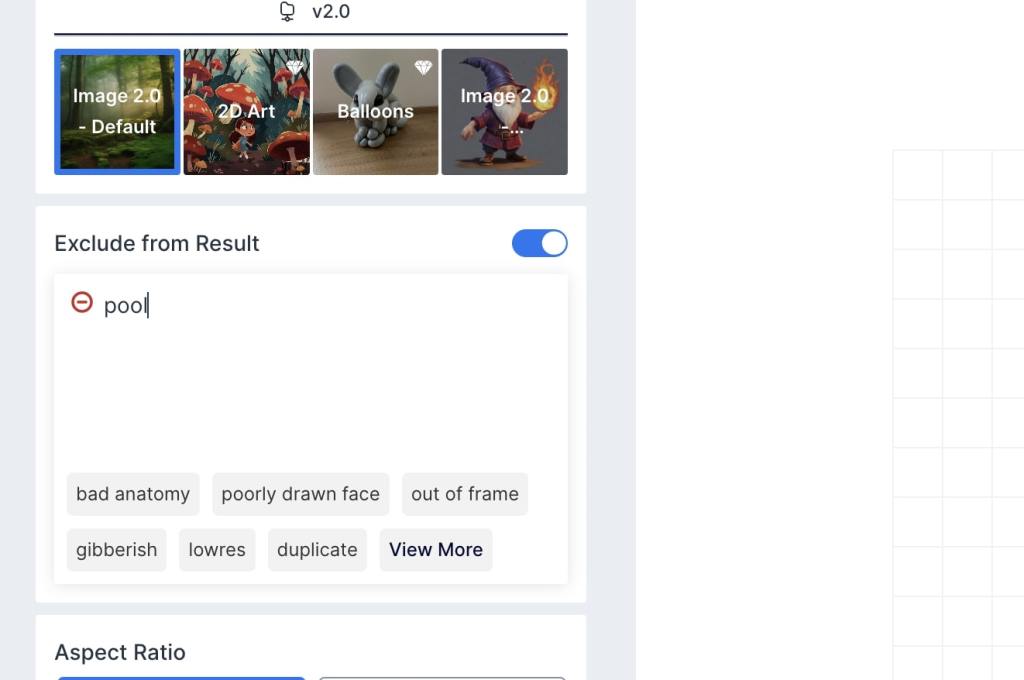
People often use this section to try and counter a lot of the common weaknesses of an AI art generator, such as abnormal hands or duplicated faces. Under the negative prompt text box, there are several suggested negative prompts to help you come up with ones that you may want to use.
Certain negative prompts are more effective than others, simply due to the fact that AI models do not always interpret language the way that people do. For example, you may try to make sure that a generated cat does not look like a dog by including “dog” as a negative prompt. Dog and cat, however, are two very closely related concepts. They are both animals, and they are both popular pets. To a person, the difference between the two is pretty distinct, sometimes to the point of framing them as opposites. But to an AI model? They are almost the same. This can result in a negative prompt being less effective. Just like many aspects of AI art generation, it may take some experimentation to get it right.
We hope this helped you to get started exploring Gencraft and its endless creative possibilities. Check out our other step-by-step guides, and feel free to contact us at support@gencraft.com if you have any questions we didn’t answer.
